GMC Terrain: OnStar Overview
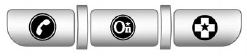
If equipped, this vehicle has a comprehensive, in-vehicle system that can connect to a live Advisor for Emergency, Security, Navigation, Connection, and Diagnostic Services.
The OnStar system status light is next to the OnStar buttons. If the status light is:
○ Solid Green: System is ready.
○ Flashing Green: On a call.
○ Red: Indicates a problem.
Push  or call 1&-888&-4&-ONSTAR (1&-888&-466&-7827)
to speak to an Advisor.
or call 1&-888&-4&-ONSTAR (1&-888&-466&-7827)
to speak to an Advisor.
Push  to:
to:
○ Make a call, end a call, or answer an incoming call.
○ Give OnStar Hands-Free Calling voice commands.
○ Give OnStar Turn-by-Turn Navigation voice commands. Requires the available Directions
and Connections service plan.
Push  to connect to a live Advisor
to:
to connect to a live Advisor
to:
○ Verify account information or update contact information. . Get driving directions. Requires the available Directions and Connections service plan. . Receive On-Demand Diagnostics for a check on the vehicle’s key operating systems. . Receive Roadside Assistance.
Push to get a priority connection
to an Emergency Advisor available 24/7 to:
to get a priority connection
to an Emergency Advisor available 24/7 to:
○ Get help for an emergency.
○ Be a Good Samaritan or respond to an AMBER Alert.
○ Get crisis assistance and evacuation routes.
See also:
Convertible seats
Securing a convertible seat with a seat
belt
Do not place the convertible seat in the front passenger's seat
NOTE
Refer to pages 47 and 48 for information
on securing a child restraint using ISOFIX/LATCH lower anchors and/or top tether
anc ...
Parking Brake
Before leaving the vehicle, make sure that the parking
brake is fully applied. Also, be certain to leave the
transmission in PARK.
The parking brake lever is located in the center console.
To apply the parking brake, pull the lever up as firmly ...

 Vehicle Data
Vehicle Data